In 6GHz, we are supporting U-NII-5,U-NII-6,UNII-7 and UNII-8 bands which leads to plenty of channel for station to scan.
On station or client, to my knowledge, its scans for 2.4G,5G, and 6G radio respectively also it station might use adaptive so this might take good amount of time to added 6G availability of SSID in station scan list
To overcome above issue in 6G , out-of-band discovery mechanism is introduced i.e RNR (reduced neighbor report information)
RNR information is added in 2G and 5G Beacons or Probe responses for out-of-band discovery mechanisms. Also in 6G RNR information helps to find the neighbor AP for roaming.
Below is the RNR IE , captured from Beacon
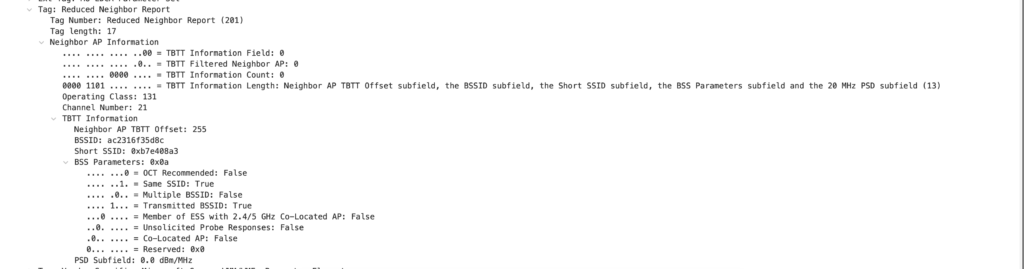
Let’s get into the depth of TBTT Information
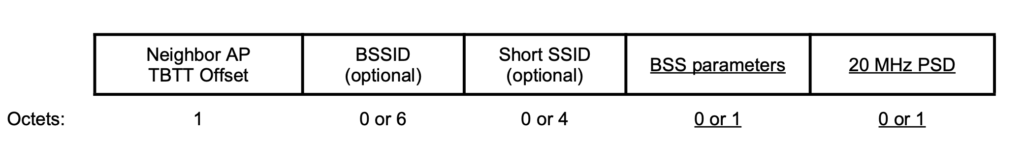
The Neighbor AP TBTT Offset: It indicates the offset in TU(time unit) and it is rounded to the nearest TU (255 offsets indicate unknown values)
BSSID : This information will same AP 6G BSSID or other AP 6G BSSID
Shot SSID: It shows hash of 6G SSID
20 MHZ PSD: It shows the maximum power transmit for the 20MHz primary channel.
BSS parameters : This field has further subfields

OCT Recommended: If this sub-field is set to 1 then it indicates the exchange of MMPUs with AP (shown in TBTT field)
Same SSID: If the Same SSID field is set to 1 it indicates reported and reporting AP has same SSID or else its 0
Multiple BSSID: if Multiple BSSID is set to 1 then it indicates reporting AP is part of multiple BSSID’s.
Transmitted BSSID: If the field is set to 1 then it indicates that reporting AP is transmitted BSSID.
Member of ESS with 2.4/5GHz colocated AP: if this field is set to 1 then it indicates AP is part for the same ESS mostly when the same SSID is available in 2.4/5/6GHz then this bit will be set to 1
Few scenarios executed in LAB
Scenario 1:
2G and 5G beacons advertising neighbor information in RNR IE i.e WLAN1 Profile is configured with 5G and 6G band enabled and attached to 5 AP’s, RNR IE field in all 5 AP’s shown below
AP1-5G beacon:

Figure (i)
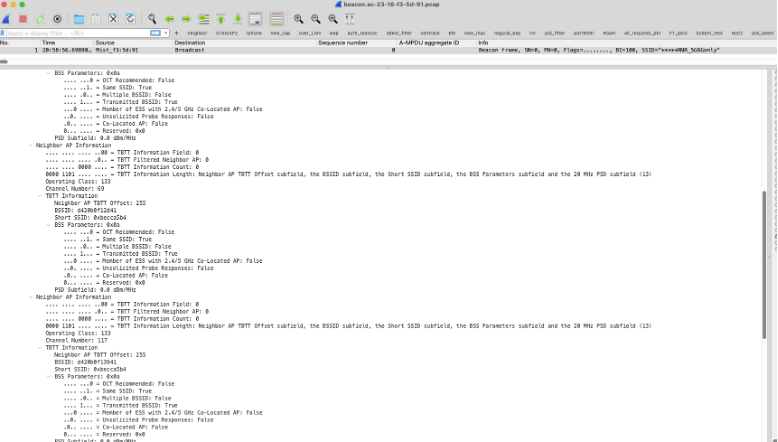
Figure(ii)

Figure(iii)
-In Figure(i) , 4 Neighbor AP information is reported.
-In Figure (ii), “same ssid bit is set to true” and “co-located bit is set to false and Member of ESS is set to false” for AP2, AP3, AP4, and AP5 6G BSSID information
-In Figure(iii), “same ssid bit is set to true” and “co-located bit is set to true and Member of ESS is set to true” for its own AP1
Scenario2:
Configure the WLAN1 profile with 5G and 6G enabled and WLAN2 profile with 6 Gonly enabled configured on 5Aps below is the expectation.
AP1-5G Beacon:

Figure(iv)
-In Figure(iv), All above 4 Neighbor AP information is reported i.e (AP3, AP3, AP4, AP5 –WLAN1 6G information) and (AP1-WLAN1(6G info) and WLAN2(6G info))
-When 5G wlan SSID is not the same as that of 6G wlan SSID of the same AP then “Same SSID bit will be set to false, Member of ESS will be set to false but co-located bit will be set to true” -Both neighbor info of the same AP will be under the same “Neighbor AP information tag
Scenario 3:
6G beacons advertising neighbor information in RNR IE.
AP1-6G Beacon:
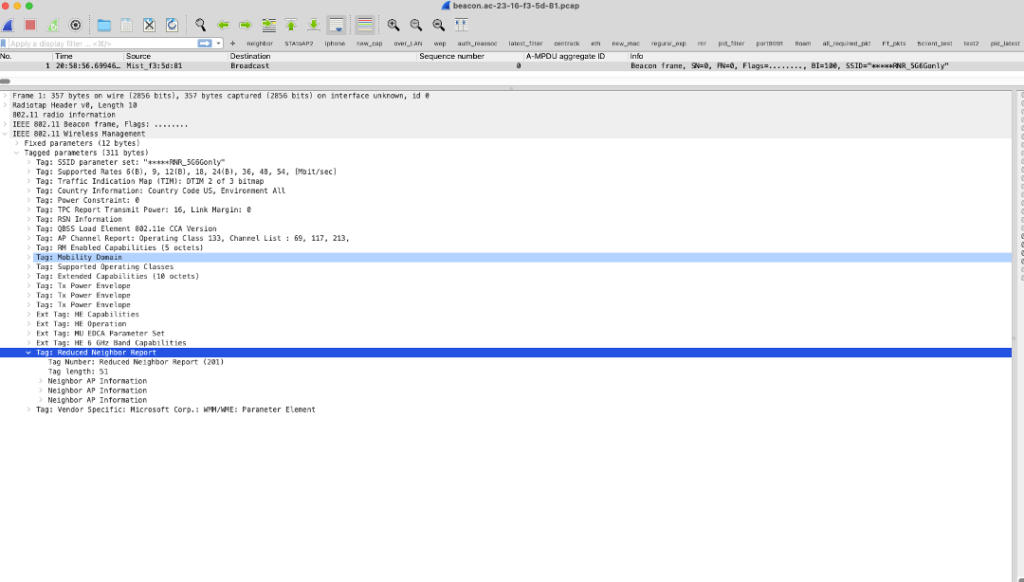
Figure(v)
In Figure(v),When WLAN1 is configured with 5G and 6G enabled profiles on 5AP’ s then In RNR IE of WLAN1 (6G band for AP1), we have observed only 3 Neighbor Information is getting reported (AP2, AP3, AP4)

Figure (vi)
In Figure(vi),In RNR IE of WLAN1 (6G band for AP1), Neighbor information of AP2,AP3 and AP4 are for same SSID
In Figure(vi),In 6G RNR is advertised only for the same WLAN. i.e WLAN1 (6G) beacon advertise only(wlan1 6G) neighbor and WLAN2 advertise only WLAN2(6G) neighbor
References:
802.11ax Standard spec
(Note: all frame diagrams are taken from References)